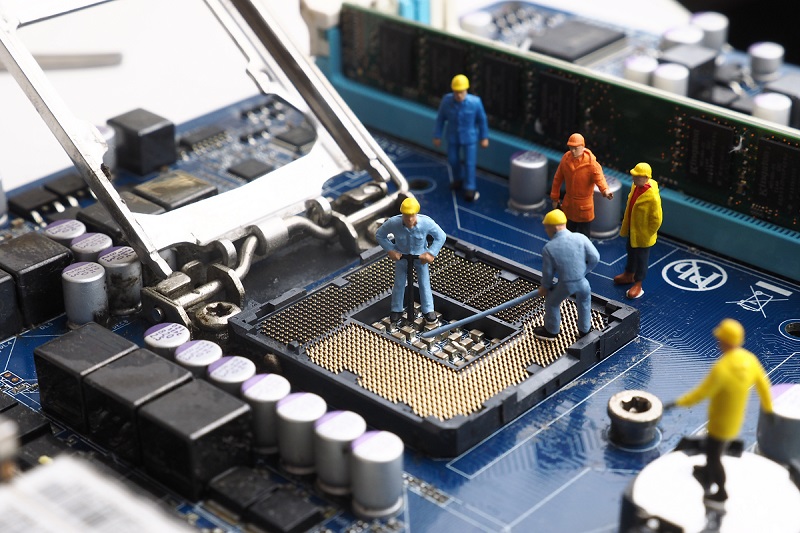Introduction
Computers have become an integral part of our daily lives. Most of us use our digital devices such as computers, laptops or smartphones to pay our bills, play games, explore the internet or do something else. Computers are used for both personal and professional leisure and work. As they are so important for us it is mandatory that we take good care of them and pay attention toward their proper maintenance from time to time. A clean software has a lot of advantages associated with it. It primarily is responsible for protecting your data. Regular program updates and security software are essential if you want to keep your data secure and away from viruses, malware and hackers. Backing up your data, keeping your unused programs in check and the defragmentation of your hardware will help your computer keep your files secure without corrupting them in any way. The maintenance activities that are carried out by IT need to be manually. They help improve the security and productivity of your system and make sure of its efficiency. Cleaning your computer physically is important as well. The parts should be dusted and kept clean along with the programs.
Here are five advantages of computer maintenance which discuss the importance of taking regular care of your computer:
1. Back-Up Your Data
It is essential that you back-up your data. A computer, laptop or any other device can be replaced, but the information that it contains, if it isn’t backed up, is irreplaceable. There are two options that you can opt for to back up your data. You can copy and store all your data in a physical location such as a hard or thumb drive. Either that or you can make a copy of your data and store it on the Google “cloud” online. You can choose any of the aforementioned methods to store your data and take extra precaution toward keeping your data safe. You should commit to opt for a method and stick by it by backing up your system at least once in a week. Don’t lose out on critical work-related documents or memorable family pictures. Your data is at risk every single day with innumerable viruses and malware waiting to infect your computers. The effects of computer virus on your computer are terrible. Your system may become slow or you might be really annoyed by the pop-up ads, this is a sign that your entire operating system is getting infected. By keeping your computer clean and updated you are confirming it’s rise in productivity. Keep your computer in good shape, don’t let sneaky viruses wreak havoc and cause any kind of problems in your life. Your personal security online should be your utmost priority to you. Prevent any of information leakage by keeping your computer updated and your data secure.
2. Change Your Passwords Regularly
Make sure you keep updating your passwords of all your social media accounts on a daily basis. They can be personal accounts or business accounts. This is a good habit to develop if you want to maintain a positive digital security. Focus on making your passwords unique, so that they can’t easily be guessed. Make them complex so that your accounts are safe and difficult to hack. Your personal information can be rigged and sold in the digital market by hackers and certain institutions. You have to maintain precaution to avoid that from happening. Your digital footprint remains whenever you explore the internet. It is a must that you delete your search history and saved passwords before you change it. This is a great way to keep your system updated and in shape.
3. Clean Up Your Digital Data
If you donate and recycle old devices it is a great way to de-junk, you must keep your data in a check and make sure that you don’t recycle your data in the process. Incase data is recovered from an old device it can be used to identify fraud or even theft. You need to secure your backup consisting of irreplaceable data by installing proper security program on your computer. We don’t need to tell you about the risks involved with adulteration of your personal data, but we will do it anyway. It can be a virus of any kind or malware, your data might be under threat, to have some kind of defense to keep it secure is important. Antivirus suites these days come with a Tune-up utility. They makes sure that your data is safe, and your system performance is unaltered and speedy. Delete all the unimportant and troublesome programs from your system. If you don’t want to delete the program, you can delete the shortcuts. This will keep your desktop organized, clean and efficient. This will help prevent viruses on your computer. Regular cleansing is necessary to maintain a healthy system.
4. Software Update
Keep your software safe by updating it regularly. If your software is outdated it is more exposed and prone toward malware. While you update your software make sure that you check the programs that you really use and try to discard the ones that are no longer of any use to you. This serves the purpose of decluttering your computer. It ensures that your computer does not slow down because of the unnecessary data in your computer. Also, this safeguards your system and makes sure that it cannot get hi-jacked by malware. Too keep your computer secure, this is an important point that you should keep in mind.
5. Asset Management and Electrical Surge
Your computer plays an essential part in your life and it has a great impact on your life, work and productivity. Just like we take care of our car by changing the tires and oil, cleaning it. We need to do the same for our computers. Proper management and maintenance can add longevity to your system. To do so you can plug in your computer into an electrical surge protector, this safeguards your computer from changes in the electricity supply. You must get your surge protector tested regularly. The surge protector that you buy will come with details and instructions on how to provide the test. If your surge protector is not in a good shape your motherboard or hard drive may be destroyed due to a most minor electrical surge. Make sure you check your electrical surge protector every six months or so. If you are wondering about why to backup your computer, this should be enough reason to drive you toward it.
Conclusion:
Make sure you back-up your computer to avoid losing out on any data. The system backups are an important part of maintaining a proper business record. Many countries require proper documentation and records, which if not provided can cause issues in their business. The records include invoices, cheques, receipts, transactions, et cetera. IT maintenance is important too as it involves IT documentation for the regular tasks performed in your computer. If you intend to prolong the life of your computer and don’t want to replace it soon, we would advise you to keep your computers clean, inside out. The importance of computer maintenance is great, make sure that your important documents and programs are secure and under your control.
If you are confused about what you should or should not do to maintain your computer, contact us! We will be glad to assist you and guide you through the process of prolonging the life of your computer.
We at Neighborcomputer provide professional computer services and can help you get smoothly through both the above-mentioned processes which will help keep your computer and data secure and safe.
We are just a call away. Contact us!